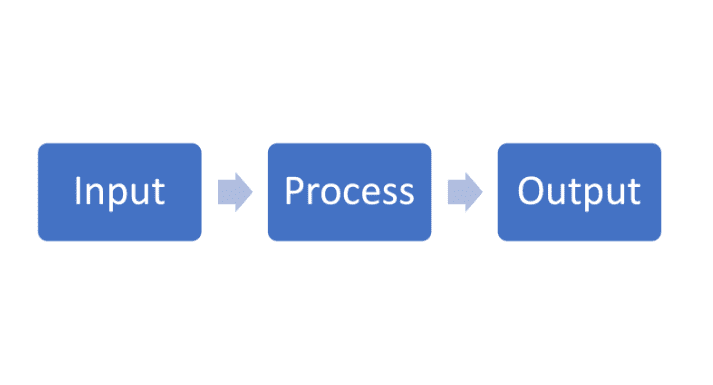The Catch-22 of Government Proposal Graphics
Too often, the central graphic that supports the benefit and the win theme of a proposal section is the last thing the author thinks about. Why? Proposal managers and volume leads might not regard themselves as visual thinkers. Authors might feel similarly challenged and more comfortable starting with an outline — or at least bullet points.
In classic proposal methodology, one of the first steps in the writing process is creating a storyboard. The original goal is to explain and justify what the graphic shows.
However, we’ve seen storyboard templates that look more like outlines than sketchpads. And if there’s space for an image at all, it’s tacked onto the end, or even in an attachment.
No wonder graphic designers who develop Government proposal graphics complain that all the requests hit right before the RFP deadline!
The graphic shouldn’t be an afterthought. It should inspire, motivate, distill, and justify the message in the narrative.
Starting with a Blank Page
Whether you’re a supervisor or an author, if you’re struggling to begin, consider that almost all federal proposal graphics describe a process. So, facing the blank page, authors can ask themselves:
- What are the inputs? Where do we start right before the work I describe here?
- What are the outputs? What’s the result? How does the customer benefit from those results?
- So — what change or process, must I illustrate and then describe?
In this example, the result will be a diagram, a flowchart, showing input, processing, and output. The corresponding narrative should describe how the inputs are transformed, along with the resulting benefits to the customer. The benefit echoes and reinforces one or more of the proposal’s win themes.
Choosing Formats for Government Proposal Graphics
You might say, “Not all sections lend themselves to flowcharts!” Our recommendation? Consider the types of graphics available in PowerPoint:
- List (steps, outputs)
- Process (including flowcharts, timelines, Gantt charts, Work Breakdown Structure)
- Cycle (iterative process)
- Hierarchy (org charts)
- Relationship (Venn diagrams)
- Matrix (networks)
- Pyramid (variation on hierarchy, levels of priority or risk)
- Picture (product, facility, equipment, person, location, map)
If you experiment with the readymade formats available, ideas are bound to percolate! You’ll not only build a book that is illustrative and colorful — but also, by showing the benefits, you’ll also answer the mail!
Highlighting Benefits and Win Themes with Proposal Graphics
The purpose of an effective graphic is to illustrate a key benefit to the customer. You want it to prove that the main topic of the section has been understood and addressed. The benefit statement is typically your response to a requirement of the RFP.
Benefits that represent unique or compelling solutions should comprise the win themes the Proposal Manager has identified:
- Differentiating factors that set your firm apart from the competition
- Reasons to purchase from your company
Highlight benefits and win themes in figure captions. In one or two sentences, a caption summarizes what the figure shows and how its result meets (or exceeds) the customer’s requirements.
Remember to always include RFP keywords for requirements in your descriptions of benefits and win themes.
Making the Evaluators’ Job Easier
How much of your story would a busy evaluator get just by flipping through the pages of your proposal? Each major benefit in your offering should have a picture, and the sequence of those images should tell your story.
Evaluators are not only busy but also you can bet they’re overworked. In the early stages of the submission process, they have a huge amount of information to digest, probably from many bidders.
Keeping your narrative concise, liberally illustrated, and color will make it easy on the eyes and not difficult to grasp.
If at all possible (and not prohibited by proposal requirements for image types), make sure your graphics are inserted as metafiles. The images in metafiles can contain machine-readable labels. So if the figure contains RFP keywords in its labels, the evaluators will find them when performing automated searches of the document.
Graphics Can Appeal to Entry-Level Evaluators
Here’s another way effective graphics will increase your chances of winning: The first round of proposal evaluations is often conducted by junior or even entry-level procurement personnel. These evaluators are screening for compliance, essentially checking keywords to make sure that each requirement is addressed. At this point, the quality or uniqueness of your solution is not at issue. The main question is simply whether you managed to answer the mail.
Young evaluators may dislike reading even more than most. Assume they’re visually oriented. You can leverage that tendency by including responses to requirements as keywords in captions, as well as in the labels embedded in the graphics.
Demonstrating Your Understanding
The fundamental test of your response to a requirement is whether it meets one of the crucial business needs that motivated the RFP in the first place. Strive to picture how the future will look by implementing your solution.
In conceptualizing your graphics, demonstrate that you understand why the requirement exists!
Visual Thinking Is Visionary!
Waiting to think about graphics only after the narrative is in draft is a common pitfall for proposal teams. But the consequences of putting off those tasks aren’t just to needlessly burden the art staff right before the RFP deadline.
The greater risk is that the proposal narrative won’t demonstrate your vision of the solution. Graphic artists can turn crude sketches or even verbal descriptions into stunning pictures. But they might not understand the purpose of the proposal section with enough depth to conceptualize it from the blank page.
Essentially, you don’t need to be an artist. Just begin writing each proposal section by asking: What process must the narrative perform to turn today’s inputs into tomorrow’s results? And, how do those results achieve what the customer wants?
The process is the picture. And those results are the benefits in its caption.
If you need help developing better Government proposal graphics, take a look at our Govnerment Proposal Graphics training course.
Contact us to learn more.